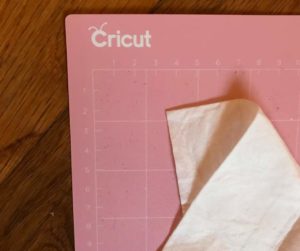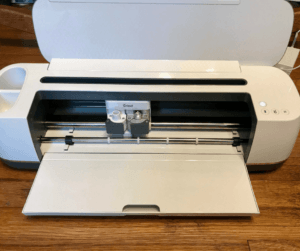Your Cricut Maker is an incredible crafting machine. And today we are going to eliminate any overwhelm you might be feeling and learn how to use your new Cricut Maker so you can start crafting.
This post contains affiliate links at no cost to you. Thank you for your support.
Disclosure Policy
I still remember unboxing my Cricut Maker for the very first time on Christmas morning.
There was so much excitement as different crafting projects ran through my mind, and then I opened the box and felt a little lost.
Now what?
Why is the manual the size of a text book?
What do all these cords do?
I went searching online for answers to my questions and still felt lost.
Friend, I don’t want you to feel this way with your Cricut Maker. Your new crafting machine is an incredible tool and is going to allow you to do amazing things in your home and for those you love.
For this post, I want to answer your most pressing questions, share some helpful tips, and if you still feel lost, please leave a comment and I’ll add your question to our growing list.
Your Personal Guide To Understanding Your Cricut Maker
What does your cricut maker do?
Your Cricut Maker is an incredible crafting tool that will allow you to craft projects in over 100 materials!
Some of the popular crafts you can make include using vinyl, a variety of fabrics, craft foam, papers (including card stock), and more.
For a complete list on all the materials your Cricut Maker can cut, keep reading here.
If you’re wanting to craft with sturdier materials, then you’ll love using the new knife blade with your Maker.
You can learn more about the knife blade and read an honest review of this new accessory here.

How do i set up my Cricut Maker?
The first thing I always recommend anyone with a new Maker do is take your time unboxing your new cutting machine.
There is a lot of information when you first open your box and I want you to have a great experience and enjoy your new crafting best friend.
The first thing I recommend doing is opening up your Cricut Maker on a long, sturdy table. Preferrably your crafting table if you have a craft room.
(If you’re like me and your crafting table is the kitchen table, then I strongly encourage you to wait until your little ones are in bed. Otherwise, they might want to show their excitement for your new Maker as well).
After you open your box, you’ll want to take everything out and lay them in front of you. Here are the main components that you’ll notice inside your box.
- The Cricut Maker
- A Manual – although the manual might look intimidating at first glance, take your time to read through this booklet. This manual is a great source for answering your questions. You can also send me a message or leave a comment. I’m happy to help in any way I can.
- Two Connecting Cords – you will find two cords in your box. One cord powers your Cricut machine and the other cord connects your Cricut to your laptop. If your laptop has Bluetooth compatibility, then you don’t need to use this cord (but please, don’t throw it away!)
- A Few Accessories – when I first saw my Cricut box, one of the first things I noticed was the number of accessories! I felt a little overwhelmed, especially as I was learning more about the Cricut. After opening the box I pulled out a rotary blade, a fine point blade with housing, and a Cricut brand fine point pen.
- A Base For Your Maker – I am keeping my Maker box because of how this crafting machine is packaged. In case I need to take my Maker to a friend’s house or a craft fair, I know the original box will give the support my Maker needs.
I knew I would want to learn how to use the scoring wheel and knife blade at a later date, but beginning with the rotary blade and the fine point blade was perfect for beginning projects.
Does The Cricut Maker Use Cartridges?
Did you purchase an Explore before buying your Maker?
If you have cartridges from your older Cricut machines, you can still use them. You simply need to upload them to Design Space and associate them with your account so you have instant access to them.
What is the thickest material a cricut maker can cut?
A Cricut Maker is incredibly sturdy, but if you’re wanting to use sturdier materials, you’re going to want to invest in the knife blade.
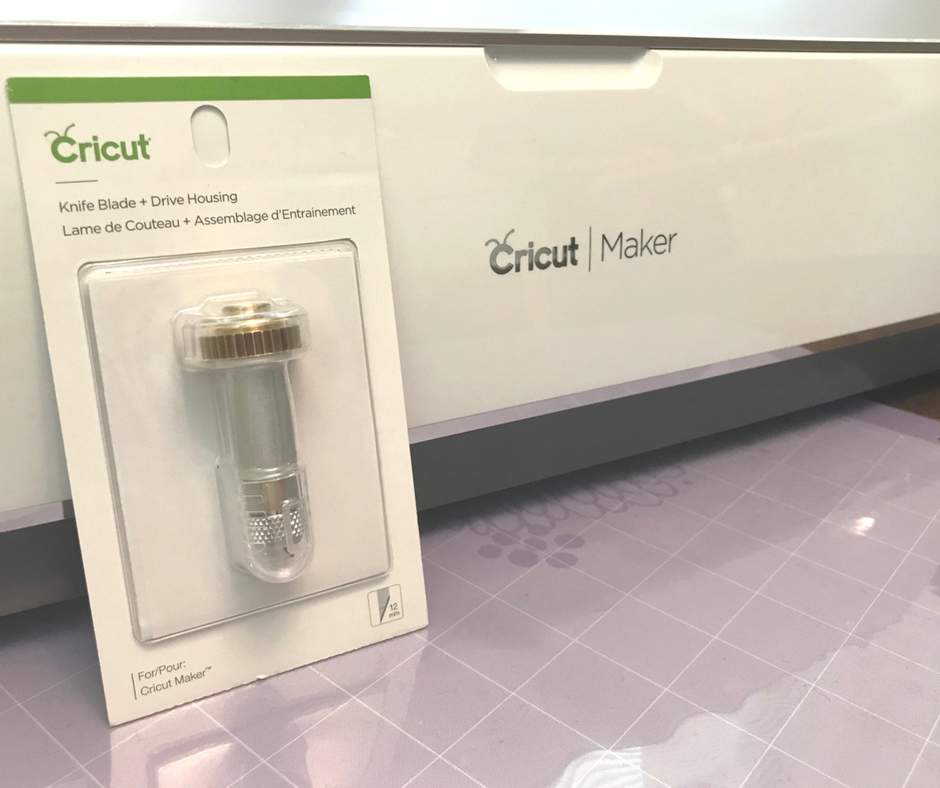
Your knife blade can cut materials, such as:
- Balsa wood
- 1/32″
- 1/16″
- 3/32″
- Basswood
- 1/32″
- 1/16″
- Cricut Chipboard
- Craft foam
- 1.5mm
- 2mm
- 3mm
- Leather
- Garment Leather, soft, 2-3 oz and 4-5 oz.
- Tooling Calf Leather, stiff, 2-3 oz, 4-5 oz, and 6-7 oz.
- Matboard
- 2 ply
- 4 ply
I personally use and LOVE my knife blade. I found the more I practice with this tool the easier using the knife blade becomes.
There is one thing I tend to forget when using the knife blade.
When you craft with this tool, please remember to move your white star wheels on the roller bar all the way to the right.
If you don’t move the white star wheels, they will leave imprints and marks on your thicker material (trust me, I know!) and you’ll have to recreate that part of your craft.
Which Cricut is best?
If you’re having a hard time deciding between the Cricut Maker or one of the Explores, your biggest deciding factor is knowing your purpose.
Are you wanting to use paper and vinyl crafts? Then one of the Explore options will be perfect for you.
Or, are you wanting to use fabrics, leathers, wood, AND paper and vinyl? Then the Maker will quickly become your crafting best friend.
What questions do you have about the Cricut Maker? Leave a comment below and I’ll add your questions to our growing list!
Be sure to share this post with a friend who has a Maker.

Micah Klug is a wife, homeschooling mother to five children, and author. She teaches time-tested solutions to help parents remember what matters most in life, including strengthening their home, faith, and family relationships. To learn how a child who grew up in an authoritarian home is now creating an environment of peace and joy in her own home visit this page. If you want to contact Micah, send her an email here or email [email protected].